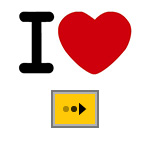In this product review, Dubspot contributor and Ableton Certified Trainer Josh Spoon takes us through Sonic Faction’s Archetype Ableton Bundle and meets with co-founder, Taylor Martyr to ask him a little bit about the history and the process of creating the Archetype.
![archetype]()
It was around three years ago that Sonic Faction burst onto the scene with their Ableton Live packs loaded with meticulously sampled raw waves of many sought after synths. Using Max For Live devices, their Live Packs can be manipulated by multiple controllers. At the time, this was not a widespread offering from Live Pack content creators.
Now, Sonic Faction is back with a new paradigm – The Archetype Ableton Bundle. This bundle is a collection of eight vintage and modern electronic instruments, redesigned for the Ableton Live ecosystem. The focus with this new bundle is to make these synths and drums feel more like hands on synths and drum machines than a collection of Instrument Racks and effects.
Click here to view the embedded video.
The uniquely designed user interfaces for each Max for Live device handles the controls of the racks that, in turn, handle the sounds and effects. This ability leaves you with the best of both worlds, giving you quick access to synth parameters for easy tweaking.
Not only are there a lot of parameters to access right on the device, but they are in a coherent order when using the LED display on Ableton PUSH. A common problem when using Max for Live devices is that developers overlook the way Macros will are ordered, resulting in a tabbing nightmare for users with a controller. Sonic Faction designed his parameters, so they are ordered in a way that makes sense as you navigate around in the unit.
Click here to view the embedded video.
The sounds of these synths are amazing, each one is truly unique. I put them in my tracks on a regular basis, and they definitely shine. There is a slew of presets per instrument as well, all accessible on the Max for Live UI. However, I like to create my patches from scratch when I can because it so easy to interact.
Click here to view the embedded video.
Between the eight offerings, you get a huge range of sounds from fat drums to dirty basses to lock and load euphoric synth builds. I also love the extra LFO they programmed into the device, which has an assignable destination option, so there is no need to go looking all over the instrument rack for the parameter you want to set.
Interview with Sonic Faction Co-founder Taylor Martyr
I recently had a chance to interview one of the founders, Taylor Martyr to ask him a little bit about the history and the process of creating the Archetype.
Tell us a little about Sonic Faction and how it got started?
Sonic Faction started out as two music producers in a studio who started building instruments for our own selfish reasons. We discovered we could record really high-quality multi-samples of our favorite analog gear and cleverly reprogram the instruments inside of Ableton. Instead of lugging around vintage hardware that never stays in tune or in sync, we enjoyed the ability to take our favorite gear with us wherever we go. Whether on a plane, train or perhaps a sailboat. We realized that other music producers want the same thing, so we started selling our virtual instruments, and next thing we know we have a plug-in company.
How big is the team at Sonic Faction?
Right now, we have six guys who work here at the studio in Hollywood. We are also fortunate to work with other talented programmers from the UK, France, Germany, and Japan.
What was your first offering?
Our first offering was the (now legendary) Whoosh Machine for Live 8 which we gave away for free. Then we followed that up with Evilfish 303, which was also a big hit with the all ACID bass lovers out there. Evilfish 303 was our first full synth that included a Max for Live Step Sequencer for Launchpad. The sequencer allowed users to draw in patterns and have hands-on control of the instrument. Bringing a virtual synth back out of the box and giving users a tactile experience has always been a core focus of what we do.
When did things start picking up for you?
Hmmm… things started to take off right after we released our first drum instrument called Beatdown. Whether it’s rain or shine, war or peace, boom or bust, people need beats! The Beatdown’s engine was inspired from the Elektron Machine Drum, which allows you to treat a drum machine more like an instrument and do some pretty wild things.
The promo video for The Archetype sounds great and is weird, but in a good way. Can you talk about how you guys got to a breakdancing street people promo video with lasers?
That should be our company motto: “Weird but in a good way,” ha! We worked with this amazing director Mareesa Stertz, and she casted some “homeless” actors and a rad professional breakdancer. We shot the whole thing in one day, guerilla-style in downtown LA. We wanted to do something completely different from the typical, boring music-software promo video. After all, we’re making art here, and we try not to take ourselves too seriously.
What made SF shift its focus to a classic physical synth workflow from a controller based workflow?
We polled our user-base and the #1 thing they requested (beside retina eye scanner synths) was a custom interface with more stuff to tweak. So we set out to completely redesign all of our synths using Max for Live. The result is a totally new generation of Ableton instruments with gorgeous interfaces, intuitive controls, and advanced features only possible using Max.
How long did the design/building phase take?
For Archetype Ableton Bundle, which includes eight instruments and two step sequencers, took us about a year from concept to market. We spent a long time tweaking the designs and programming the interfaces for the optimal user experience.
The way the UI works in the Archetype is a breath of fresh air. Have there been any changes to samples or effects?
We rebuilt the instruments and optimized their samples, so they have a smaller RAM footprint for faster loading. The effects have been expanded, so each instrument has a ton of processing options.
Since we are talking a lot about synths, which one of the Archetype is your favorite? Also, what is your favorite analog synth?
It changes from week to week. Like the Island of Dr. Moreau, I love all my children! If I had to choose one, I couldn’t. Beatdown is definitely a monster when you drop it into Global takeover mode and tweak on parameters for the entire kit. Also, Evilfish 303′s built-in pattern generator makes acid bass lines for days!
Currently in the studio we have a Devilfish 303 and the Eurorack modular system. Also worth mentioning, my Teenage Engineering OP-1 is my favorite synth, it sounds soooo good, even though, its virtual analog.
For all the audiophiles, what is the bit depth and sample rate for the sounds?
Everything is sampled at 24-bit, 44.1k.
Are you allowed to say what the original names are of the instruments that are being sampled?
We avoid advertising as an emulation; we don’t want to piss anybody off. We have a lot of respect for hardware developers, old and new. Also, reprogramming them in Ableton has expanded what is sonically possible for each instrument. Still, we captured the essence of each analog synth, so if you want the real deal, it’s in there.
What’s next for Sonic Faction?
More ground-breaking devices and Max for Live mad-science, original instruments that have never been seen/heard before, new formats, new platforms, and new horizons.
My Final Thoughts
For classic sounds with a modern touch and designed for the Ableton Live ecosystem, you can’t go wrong with The Archetype Ableton Bundle. But, if there is a specific synth that you desire they do sell each separately (Check their Youtube for specific synth examples). If you don’t have Max for Live, you can still use the synths as long as you have Live 9. So, head on over to the website and grab a single for $49 or the bundle for $199.
Ask questions. Watch demos. Test drive workstations.
Visit our New York and Los Angeles locations! Ask our Admissions Counselors in-depth questions about our programs, curriculum and philosophy. Watch live music production and DJ demos, and test drive our student workstations. If you are still trying to decide what you are looking for, stop by one of our Open Houses in NYC or schedule a tour in LA to find out more about the learning process at Dubspot. We can also help with scheduling details and payment options.
Click here to view the embedded video.
/files/2015/05/Sonic-Faction-thumb.jpg
The post Sonic Faction: Archetype Ableton Bundle Overview + Interview w/ Co-founder Taylor Martyr appeared first on Dubspot Blog.